
|
For Support Contact: Epiq Global Services Support team at support@epiqglobal.com | USA: +1 800 794 4430 or +1 913 998 7073 |
Once you receive the Welcome Email (sample shown below)
Click on the link in your welcome email which will take you to the Epiq Access password screen to set a password.
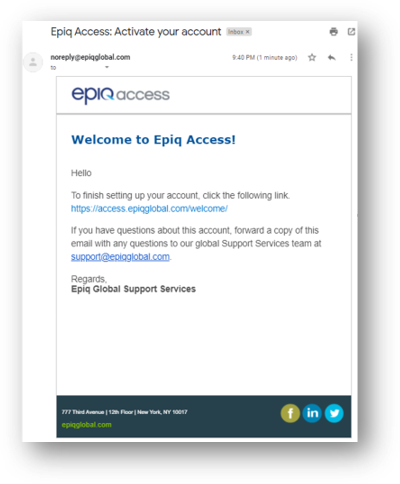
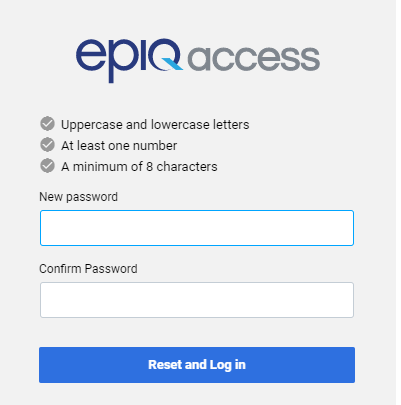
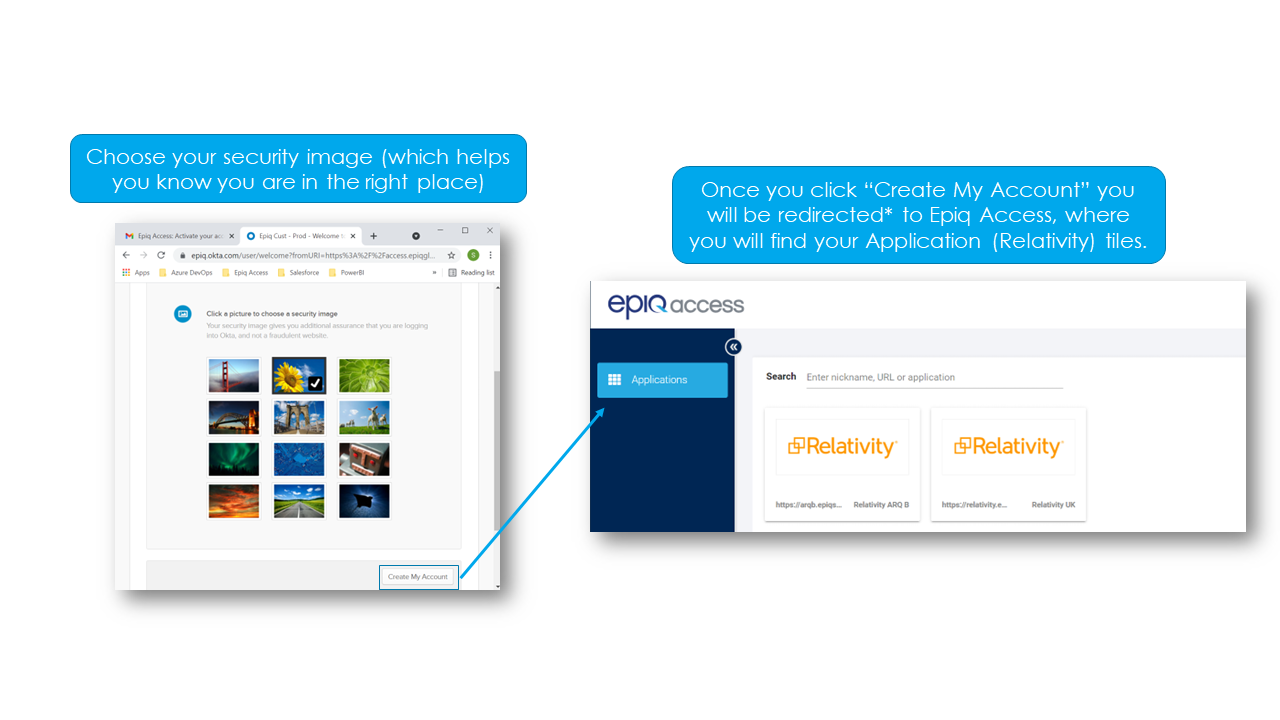
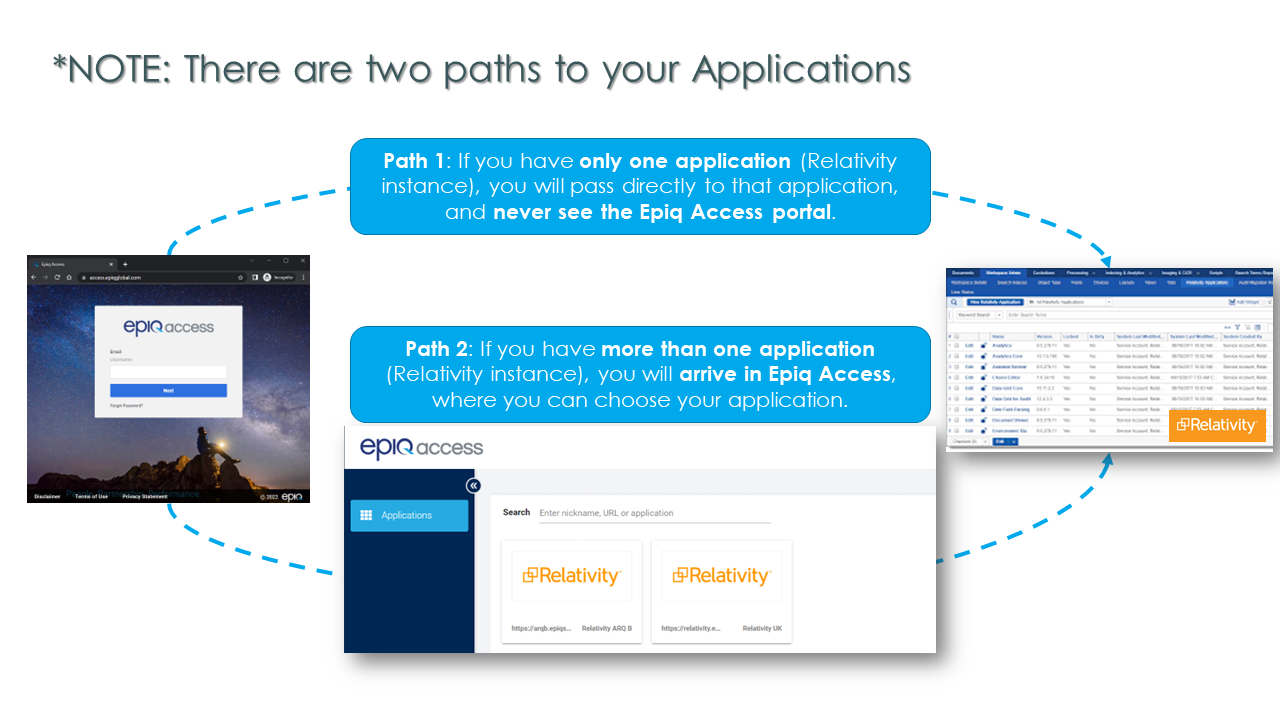
Go back to Epiq Access Transition FAQ: https://go.epiqglobal.com/epiq-access-transition-faq
© 2022 Epiq. All rights reserved.